因为要在文章里插入B站的视频,因为很简单的,贴下分享代码就可以了,或者用知更鸟的方法,把播放地址贴进去就可以了,预览的时候才发现没有这么简单。
B站可能限制了外链,所以贴的视频很小,需要自己调整,有不少视频都是放在B站的,平时最喜欢逛的视频站也是B站,这篇文章就来分享如如何在文章里贴B站视频,wordpress应该都是通用的,不过用的是知更鸟主题,所以说说这个主题如何设置。
一:贴代码
在主题设置→定制风格→自定义样式了贴进如下代码:
.smartideo { z-index: 0; text-align: center; background: #CCC; line-height: 0; text-indent: 0; }
.smartideo embed, .smartideo iframe { padding: 0; margin: 0; }
.smartideo .player { width: 100%; height: 500px; overflow: hidden; position: relative; }
.smartideo .player a.smartideo-play-link { display: block; width: 50px; height: 50px; text-decoration: none; border: 0; position: absolute; left: 50%; top: 50%; margin: -25px; }
.smartideo .player a.smartideo-play-link p { display: none; }
.smartideo .player .smartideo-play-button { width: 0; height: 0; border-top: 25px solid transparent; border-left: 50px solid #FFF; border-bottom: 25px solid transparent; }
.smartideo .tips { background: #f2f2f2; text-align: center; max-height: 32px; line-height: 32px; font-size: 12px; }
.smartideo .tips a { text-decoration: none; }
@media screen and (max-width:959px){
.smartideo .player { height: 450px; }
}
@media screen and (max-width:767px){
.smartideo .player { height: 400px; }
}
@media screen and (max-width:639px){
.smartideo .player { height: 350px; }
}
@media screen and (max-width:479px){
.smartideo .player { height: 250px; }
}
二:贴视频
这里贴一个小时候不敢看的广告:
https://www.bilibili.com/video/BV14s41167Rp?zw
贴法如下:
<div class="smartideo"> <div class="player"><iframe src="//player.bilibili.com/player.html?aid=6069379" scrolling="no" border="0" frameborder="no" framespacing="0" allowfullscreen="true" width="100%" height="100%"> </iframe></div> </div>
把要分享的视频代码更换掉就可以了,大概就这么个意思。
三:小结
你也可以把CSS代码保存为一个css文件,放在header.php里面效果也是一样的,B站不好直接贴视频,应该是限制了外链,或许有什么更好的办法,希望能告诉我。
本站使用静态缓存,登录后获取实时最新资源下载。推荐使用账号密码登录。
如遇夸克/网盘资源失效,请发帖反馈。站长会积极补链,同时在您的帖子下方评论告知。
© 版权声明
资源来源于互联网,供学习交流。如涉侵权,请邮件联系,将予七日内处理。
请在下载后24小时内删除,切勿商用。使用者需自行承担相应法律责任,发布者概不负责。
请在下载后24小时内删除,切勿商用。使用者需自行承担相应法律责任,发布者概不负责。
THE END
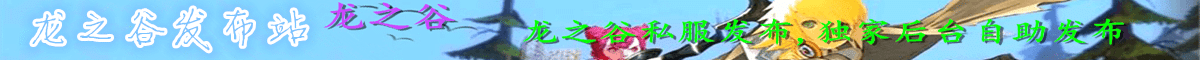
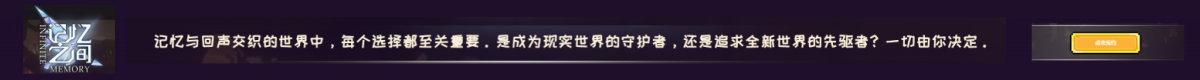




![图片[1]-知更鸟主题(Begin)在文章里添加B站视频的方法 – WordPress都可用-七玩网](http://static.527wan.top/wp-content/uploads/2021/08/b.png)


暂无评论内容