大半夜看到這個修復端
內容還是英文的,沒時間簡單翻譯
看回覆說是修復好的,不過商城還不能使用
應該是能正常進遊戲了,大家測試看看
解壓密碼在內文了
簡單方式的第九步
Because some idiots aren’t able to read the thread properly and select between helpful and not helpful informations
I’m presenting you a tutorial for setting up your Dragon Nest server.
簡單的方式
1. Serverfiles
Unpack dn_serverfiles.exe
https://mega.co.nz/#!JQpzWDBD!Awbmbm…5YYk6QnYPSL218
1.Info
– You NEED the unpacked GameRes in the mainfolder (GameRes.zip is not included!)
– The executables are packed with UPX (feel free to unpack it)
2. Configs
2.1 Change YOURIP to yourip
– Config.ini
– System\ChannelInfo.xml
– Config\DNKreonBilling.ini
– Config\DNGame.ini
– Config\DNVillage.ini
2.2 Change PATHTOSFOLDER to your serverpath e.g. c:\DNServer
– Config\DNLauncherPatcher.ini
– Config\DNLOGIN.INI
– Config\DNMASTER.INI
– Config\DNVillage.ini
– Config\DNCASH.INI
– Config\DNDB.INI
– Config\DNGame.ini
2.Info Dynamic IP
If you have a dynamic IP you can use update_ip.py.
Just adjust the paths in it.
3. Database
Unpack dn_database_clean.exe and restore your database(s) with it
(Check ‘Replace current Database’ on Options point!)
https://mega.co.nz/#!QJwkzZKR!bZkj9i…hDiVGNwOGmD6Jc
4. Client
4.1 The base Client (Use this one, so you don’t have to fix packets or sth.)
http://games.melsa.net.id/files/DnID_20120628.rar
4.2 HShield (you will need it! Delete the Folder in the Client and replace with my one)
https://mega.co.nz/#!oAw2Earb!Cl1TkW…e13V7lgKjlSdg4
4.3 Exe
Unpack dn_clientstarter.exe in your client folder
https://mega.co.nz/#!sMgXmRIL!bX-leE…y1k4blTjSWLz0I
5. Webfiles
!!!!!!!!!!!!!!!!!!!!!!!!!!!!!!!!!!!!!!!!!!!!!!!!!!!!!!!!!!
Before you can login, you have to copy login.kreon.php from
dn_webfiles.exe to your webserver -> the path must be
http://127.0.0.1/dn/login.kreon.php
!!!!!!!!!!!!!!!!!!!!!!!!!!!!!!!!!!!!!!!!!!!!!!!!!!!!!!!!!!
Better (for later use of patcher) extract the whole thing
to that path. Replace ‘YOURIP’ to your ip, like above in
– PatchConfigList.xml
– PatchList.xml
PatchInfoServer.cfg is the patchrevision
(note the client above has patchrevision 13)
/cashshop is used for the ingameshop
/Launcher is used for the patcher(window)content
https://mega.co.nz/#!dNwBECwL!LwvJPx…AIc_rNHqW8F-Ig
6. Start your Server via StartServer.bat
7. Start Client via RZDragonNest.exe
– You have to match your start args. via start_args.ini (Default: /ip:127.0.0.1 /port:14303)
You can later bind it to your exe, but that’s your part.
BTW: It will only unpack the original exe and start that with the args
(If you have problems with that, look at “Made it by yourself” => point 6)
8. Create an account (AccountLevelCode 100 give access to admin commands)
USE [DNMembership]
GO
DECLARE @return_value int
EXEC @return_value = [dbo].[P_AddAccount]
@nvcAccountName = N’USERNAME’,
@inyAccountLevelCode = 100,
@inyCharacterCreateLimit = 4,
@inyCharacterMaxCount = 4,
@dt2LastLoginDate = NULL,
@vchLastLoginIP = NULL,
@intLastSessionID = NULL,
@vchJoinIP = NULL,
@inyPublisherCode = 4,
@inyGenderCode = NULL,
@datBirthDate = NULL,
@vchPassphrase = N’PASSWORT’,
@inyNationalityCode = NULL,
@inyChannelPartnerCode = NULL,
SELECT ‘Return Value’ = @return_value
GO
9. Passwords for archives
dn_clientstarter
vjQG6GphJzjBFye1y3jn9zQo$!Ek3B@v0P9VZx&L%4kxbDQN34f9Y3f5ZQ9cmkFvqzURFd2kCu#AMpD$q87J0Cnk4iuhn#nskHyxPQbAfewGGQV5vbgSIAsCb6L1syWj
dn_database_clean
tpGC#ezs!1bGK19jKRuDgTRzCC3IhAjOI7JrqKrxeWef%jTx1QALZ8vNEvp$FOGbLl69mp%GbD5yth6JcZZZQ6zut6RKcR&$jvRrRGobZCp9Ne&wQXc@w2$T2mxS6z4y
dn_serverfiles
fTLUmMQZ0PVE2ltbVs1tAfqde5CNjaOoZhV81d4m7eyU56TBZ1&aoxnRGj5DCDpflDULRGLETu8JYsSirqg3cdx6dkvNDyeVDNrwuqQITUNNcn!TKyMkRljlxPLrpcO%
dn_webfiles
PlGgClaH08SDUXe2j9kNGCIfl2$DIBrPl3yPHV#!02Zq33FPoAy0difA!eiHcW6IKS$w8rxYiQoobvKil&uqmSZJy&tNZuMKpJMG4!5vM!o9edsh%m3&l!7bY4#FbshQ
自己動手做的方式
You must have a configured Server for this.
It will only show you how to ‘fix’ certain things.
1. LoginServer
Open DNLoginServer64_ID.exe:
Search for:
68 74 74 70 3A 2F 2F 67 61 73 2E 67 65 6D 73 63
6F 6F 6C 2E 63 6F 6D 2F 6D 65 6D 62 65 72 2F 31
2F 6C 6F 67 69 6E 2E 6B 72 65 6F 6E 00 00 00 00
Replace with:
68 74 74 70 3A 2F 2F 31 32 37 2E 30 2E 30 2E 31
2F 64 6E 2F 6C 6F 67 69 6E 2E 6B 72 65 6F 6E 2E
70 68 70 00 00 00 00 00 00 00 00 00 00 00 00 00
Now the Auth is linked to your Webserver (hopefully you have installed one)
You can name the path to the authfile (webspace) how you like.
2. The Auth
Now create a file named login.kreon.php at the path above.
In that file the loginchecks are possible.
look at the asm code if you want a ‘perfect’ one and
have the different checks in it, try the diffrent params…
To simple give out a success:
<?php echo “S000”; ?>
3. Database
To login you have to change something in the database functions:
DNMembership
P_Login ~Line 329:
–WHERE CAST(CONVERT(char(16), @dt2Now, 121) AS smalldatetime) BETWEEN StartDate AND EndDate;
WHERE @dt2Now BETWEEN StartDate AND EndDate;
DNWorld
P_ModPeriodicReset ~Line 42:
–VALUES (@inbCharacterID, @inyPeriodicResetCode, @intPeriodicResetValue, CAST(CONVERT(char(16), @dtmServerTime, 121) AS smalldatetime));
VALUES (@inbCharacterID, @inyPeriodicResetCode, @intPeriodicResetValue, @dtmServerTime);
P_ModPeriodicReset ~Line 36:
–, LastModifyDate = CAST(CONVERT(char(16), @dtmServerTime, 121) AS smalldatetime)
, LastModifyDate = @dtmServerTime
4. GameRes
For simple 24Cap you don’t have to do sth. here.
5. Client
For simple 24Cap you don’t have to do sth. here.
6. Create a .bat file to start Client
@echo off
echo == Starting DragonNest
DragonNest.exe /ip:127.0.0.1 /port:14303 /Lver:2 /use_packing /debug
kind regards
leechclown (パシー305)
Last edited by leechclown; 19 Minutes Ago at 07:21 PM.
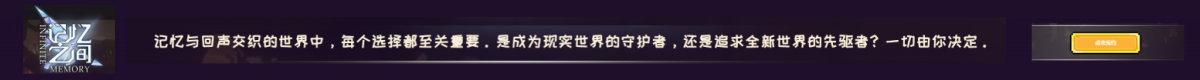
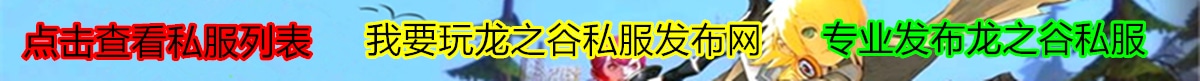




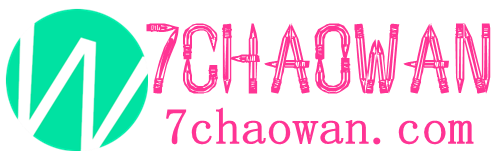
没有回复内容