本帖最后由 124858074 于 2011-8-5 00:53 编辑
————————–游戏介绍————————
What is RaiderZ?
RaiderZ is a MMORPG with a unique spin on combat, it’s similar to Vindictus’s combat but with a larger focus on skills and magic in accordance with your normal attacks. The largest point that had me sold, was the combat is like that, but UNLIKE Vindictus the game is not instance based you can do the game with your party and guild as much as you desire which is just AWESOME. So far having two clerics (one spec’d more heal and one spec’d more offense) plus a berserker has worked fantastic in my play times XD!
SS Dump / Video Dump from my server.

1.jpg (238.27 KB, 下载次数: 48)
2011-8-4 18:50 上传

2.jpg (123.98 KB, 下载次数: 48)
2011-8-4 18:50 上传
————————–服务端架设————————
…..看到那么多说英文问题的。。我就大概已通俗易懂的语言翻译一下给大家把。。。。
数据库
http://u.115.com/file/aqb5qd03#
database.rar
服务端
http://u.115.com/file/aqb5qim0#
RaiderZ_Server_Files.rar
登陆器
http://u.115.com/file/bharh25y#
connect.rar
客户端
http://www.trinityent.org/RaiderZ%20Installer.exe
http://92.243.12.189/Raiderz/RaiderZ%20Installer.exe
Step 1:
Install Microsoft SQL 2008 R2
Click next all the way till Database Engine Configuration
Security Mode — select Mixed Mode Authentication
Username – sa
Password – whatever you want
【这个的意思是 这个游戏的数据库请下SQL2008R2版本的 2008都不行..得是R2】
Step 2:
Extract Database and the server files.
Open up Microsoft SQL 2008 R2
You will be presented with this:

1.jpg (34.32 KB, 下载次数: 48)
2011-8-4 18:42 上传
Follow the screenshot, password would be the one you input @ step 1.
Once your done, we can move on to creating the database.
Right click Database:

2.jpg (41.45 KB, 下载次数: 48)
2011-8-4 18:43 上传
Select New database, database name would be: RZ_ACCOUNTDB
Do the same for RZ_GAMEDB and RZ_LOGDB
Now you got the databases setup, but you still need to restore them.

3.jpg (64.89 KB, 下载次数: 48)
2011-8-4 18:43 上传
Restoring:

4.jpg (79.62 KB, 下载次数: 48)
2011-8-4 18:44 上传
To database -> RZ_ACCOUNTDB
Select ‘From device:’ and select the RZ_ACCOUNTDB.BAK from where you had extracted it in the starting of step 2.
Tick RESTORE
After that, go the OPTIONS in the top left hand corner.
Tick: ‘Overwrite the existing database’
Do this for RZ_GAMEDB and RZ_LOGDB also.
Now we are done for the database.
【这个的意思就是创建3个新的数据库
RZ_ACCOUNTDB
RZ_GAMEDB
RZ_LOGDB
然后把下载的数据库覆盖还原到同名数据库】
Step 3:
Setting up ODBCAD
Go to start>run type odbcad32.exe
Click System DSN tab.
Click Add
Click SQL Server Native client 10.0 and click finish

5.jpg (38.34 KB, 下载次数: 48)
2011-8-4 18:44 上传
Name: whatever you want
Description: whatever you want
Server: (local)
Click next, tick SQL Server authentication
Login ID: sa
Password: whatever you input in step 1
Click next
Tick Change the default database to:
and select RZ_ACCOUNTDB and click your done.
let’s move on to server files now.
【这个就是创建系统DSN的ODBC,选择 SQL Server Native client 10.0 然后验证使用SA+密码形式】
Step 4:

6.jpg (25.55 KB, 下载次数: 48)
2011-8-4 18:46 上传
Copy gameserver2 and paste it. You should have gameserver2 – copy now.
Go to gameserver folder, copy server.ini and paste it in gameserver 2-copy
【这个就是叫你把 gameserver2 目录复制一份 改名 gameserver2 – copy,然后把 gameserver 目录里的 server.ini 文件替换 gameserver2 – copy 目录里】
Setting up the server.ini for:
AppServer
GameServer2
GameServer2 – copy
Login Server
Master Server
server.ini
For each folder, there’s a server.ini

7.jpg (48.29 KB, 下载次数: 48)
2011-8-4 18:46 上传
Follow my config.
Set ODBC = “SQL Server”
Public_IP/Master_server_ip = your ip
Password = whatever you input @ step 1
Do this for all folders.
【这里就是把 INI 文件里的 SQL Server Native client 10.0 替换成 SQL Server】
Step 5:
Setting up client:
Install the Raiderz client.
Once your done, extract the connect.rar to the Raiderz directory.
Open up Connect.txt and input your ip address.
Final Step:
Start all 5 servers
Once you see ‘All server started’

8.jpg (472.78 KB, 下载次数: 50)
2011-8-4 18:47 上传
Do take note that you have to run the gameserver.exe from gameserver2, gameserver2-copy and not gameserver.
With that, you can start up RaiderZ launcher and input any account from RZ_ACCOUNTDB. AND HAVE FUN !
启动顺序是
A
M
L
G
G2
————————–服务端架设注意————————
What’s version of MSSQL I should for these?
Solution: 2008 R2 Express with Tools (10.50.1600).
You can’t use 2008 Express, because Database Backup created from 2008 R2 and can’t restore with older version than 2008 R2.
I don’t know my server name (“computer-name\xxx”), what should I input?
Solution: xxx is your MSSQL 2008 R2 instance name, for default value is SQLEXPRESS.
ex.: RAGEZONE-PC\SQLEXPRESS
I don’t know how to create an database user, any solutions?
Solution: you can use “sa” or “pwedev” instead of “ragezone”, it works too.
Oh, I got a DBMS error, but ODBC connection test result is OK, what’s happening?
Solution: change ODBC value in ALL server.ini from “SQL Native Client” to “SQL Server”.
Hmm. Client says “Server is running, please try again later.” or something like this, what’s is this?
Solution: make sure you are running ALL server files, including both of GameServers. If you sure, they may be data loading process, wait a moment.
Client says about “PhysX”?
Solution: download and install nVidia PhysX System Software.
What’s username I can play?
Solution: for GM/Test account is “aibeast”, it comes with 50lv character with GM status.
Good Luck!
——————————–结束———————————–
完成的转过来了。。。当然视频转不了。。。就是游戏画面那些。。。
现在我就只知道有1个人架设起来了。。传送门:
aygame.net
想进游戏体验的朋友可以去看看。。我是卡在登陆器哪里了
他客户端有上传到115需要的也可以去下
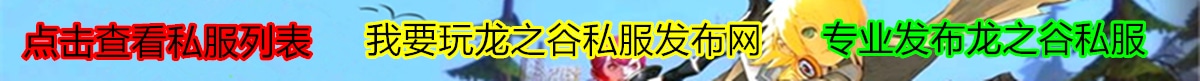




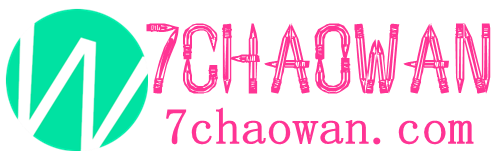
没有回复内容